When we install a template
for free than the Designer of the template show their name and website at end of the template
but i will show you with pics and will give you proof that how to remove it
step by step.
Delete Template Author Name From Your Template
Posted by Unknown | at 05:15
No comments
Tags: Web Designing
 About the Author
About the Author
Write admin description here..
Get Updates
Subscribe to our e-mail newsletter to receive updates.
Share This Post
Related posts
Subscribe to:
Post Comments (Atom)
Blogger templates. Proudly Powered by MixItWEB.


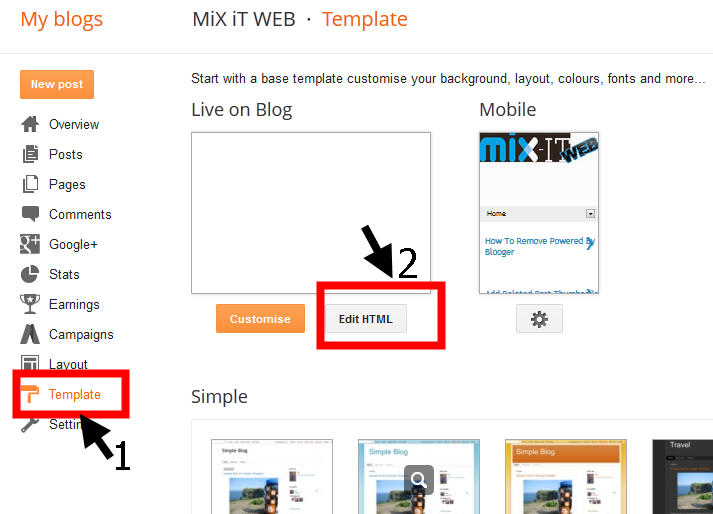













0 Comments: